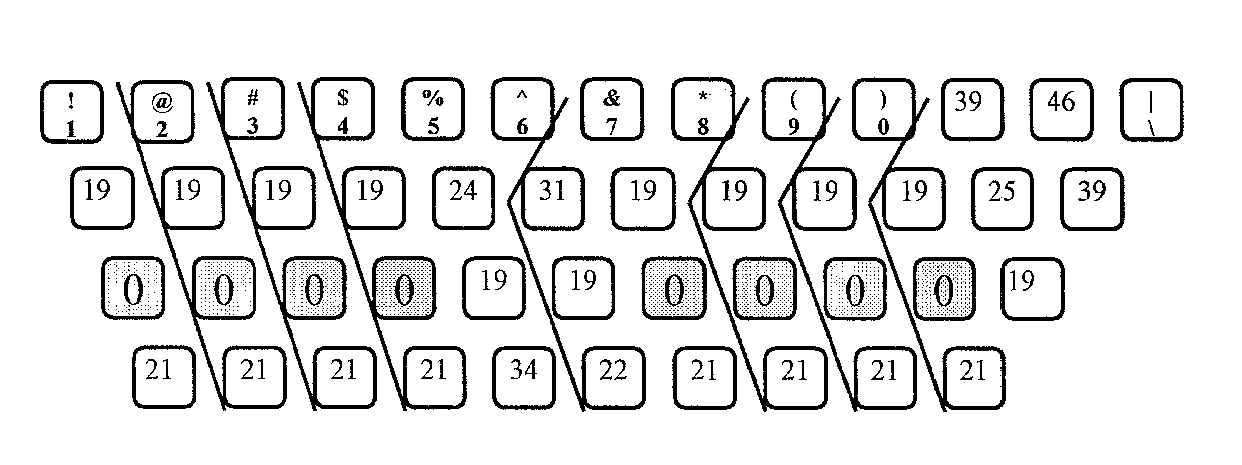Dvorak Keyboard Typing vs. Qwerty Look at These Tests
Dvorak vs. Qwerty typing: How Do They Compare? Do these tests at home and see.
The comparative work required to do tasks using both the Dvorak keyboard, and the standard Qwerty system are summarized in these pictures. For discussion, and tests that you can do yourself, see below.
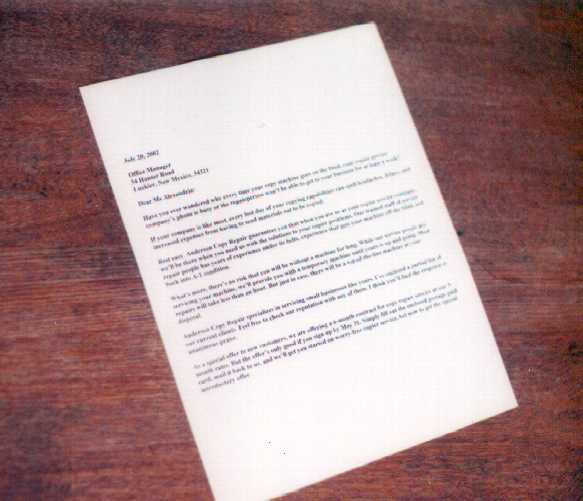 |
|
| Most do not realize just how much your fingers do the walking, to type this ordinary business letter, or email of about 1/2 page. Using the Dvorak keyboard, this letter had the fingers 'walking' 87 1/2 Ft. This letter is reproduced below. |
The Dvorak user was able to quit and go home, but as you can see, the person using the Standard Qwerty keyboard, had to yet 'walk' the length of this 4 bedroom suburban home, with 2 car garage. The total distance covered was 144+ Ft. No wonder the standard Qwerty system leads to hands hurting, jobs lost, things like RSI and Carpel tunnel, and painful hands in later life. 'Walk' your fingers across a table, or floor, to illustrate this. But, the Dvorak keyboard is free, and available to all. |
Discussion, Tests, and demonstrations:
See below:
A Discussion, then,
-
A short study showing relative finger movement between Dvorak and Qwerty with the 12 most common words, in which Dvorak used 1/3 the finger movement of Qwerty.
-
Finger movement compared between Dvorak and Qwerty on a randomly selected paragraph, the amount of movement over the keyboard 'traced' by colored thread, and tallied for each finger. The results showed that in typing a 62 word paragraph, and then an excerpt from a business letter, Dvorak used between 35% to 20% less movement, and saved almost 6 feet of finger movement, out of the 16 feet of finger movement needed to type these short paragraphs with Qwerty. This is the 'minimum' of difference. In actual practice, nearly all would show more savings, with a range of up to about 50%.
-
Finger movement added mathematically on a larger sample of a common business letter, randomly selected, This letter, though less than a page in length, had, for some, a savings of up to 56 ft in typing distance. The most efficent typists would still save almost 30 ft. .-----------------------------------------------------
Discussion
You see on this site claims about 'more speed, less movement', and the advantages of Dvorak over Qwerty. Here are some tests to show 'what and how much'.
In typing paragraphs of the type usually found, one can save between about 50%, which is worth 30 minutes of finger movement per hour typed, or 4 hours in an 8 hour day, or-
At the low end one can save at least 20% of the distance that fingers move over the keyboard, not as much, but certainly still worthwhile, as this means 12 minutes per hour, or a 1 1/2 hour reduction in an 8 hour day.
These were results based on the shortest distances possible required to type the sample paragraphs. In actual use, and the varied movement of different individuals, the distance saving would usually be more, and often could be up to around 50%.
Finger travel can be measured, speed, while many have claimed an increase, or even doubling of their former Qwerty speed, is too dependant upon personal training and efforts to be in the scope of these examples.
There have been several studies exploring the comparison between Dvorak and Qwerty. From the US Bureau of Standards, the US Navy, to several academic studies, the results and percentages vary, yet the Dvorak comes out on top.
Here is a study I did to show just how much Dvorak is better. While not a formal study, it is a good demonstration, easily duplicated at home or for a science fair project.
I also found a Dvorak advantage of 35 - 50% when typing samples of not only English, but also limited samples of German, Portuguese, and Spanish.
The distance that fingers move when typing is for many, easy to underestimate. On a small 62 word paragraph, fingers were required to move a distance of 16 feet across the keyboard, using Qwerty. With Dvorak, the same sample took about 10 feet. The difference was thus 6 feet of movement saved. This same paragraph is about a minute of work for many typists. One can go from here to have the kind of distances covered in an hour, or a days, work. That 35% to 20% can literally represent hundreds, if not thousands of feet 'walked' by fingers in the course of computer or typewriter use, in even a day.
On one common business letter that was less than a page in length, Dvorak cut off 56 feet of distance that fingers would have to 'walk' in typing it. Skeptics, even if you cut this in half, you still have over 28 ft. distance that you save with Dvorak, which is also a 28ft.added penalty for staying with Qwerty. Consider also that nearly all typists would be walking more than that. I invite those who want to see all of this as a mere academic exercise to draw a 20 ft line on the floor, and walk your fingers the length of it.
These differences can mean the difference not only in time saved now used for other things, but for some, the difference between typing with pain or not, or with some, even typing at all. Some have even kept employments that they otherwise would have to abandon because of their switch to Dvorak.
Any possible, or probable, effect of the less movement reducing, or preventing, carpel tunnel, or RSI injuries would be worth the switch to Dvorak.
------------------------------------------------------
The variance of the results are due to factors such as typing style, and the language style used.
 |
|
| This is the movement pattern that almost every
typist, on any keyboard, is taught to use. One starts at the 'home position'
keys, reaches for a letter, and then quickly returns to the home position.
Used by most beginning typists, this pattern of finger movement is often carried, by habit, to some degree, even when more experienced. In typing paragraphs, the advantage of Dvorak over Qwerty can be a 50%, or more, reduction of movement. |
|
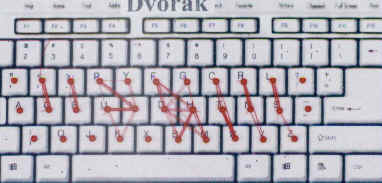 |
|
| This is a picture of the more efficient
movement pattern that many experienced typists strive for- moving from
letter to letter in the most direct, and shortest distance possible,
without wasted motion. If
you could use this more efficient pattern, the Dvorak advantage over
Qwerty in finger distance movement is 35% on many samples. Yet one cannot, since all fingers are interlinked, and one finger's movement
has an effect on the movement on the others of that hand. Most
typists, if the next letter typed is with another finger or the other
hand, the last finger to type will return to the home row rather than
'wait' for the shortest path to the next key for that finger. This, as well as
'carryover' habits learned as beginners, for most experienced typists
there will be a greater difference in efficiency between these two
keyboards. A common difference between Dvorak and Qwerty, using this minimum required movement on several sample paragraphs was approximately 35%. If one counts the additional movement of returning to the home row, and other movements made in varying amounts by different individuals, this can, and often do, range up to 50%, or more. |
Writing style can have an effect on finger on keyboard movement.
In paragraph A, below,
A --But Nunez, who fell a thousand feet in the midst of a cloud of snow, survived. Stunned, but without a bone broken, he rolled to gentler slopes and lay still, buried amid the white masses. He worked free of the snow. Below him he saw another steep precipice, but with a sort of chimney cleft down which a desperate man might venture.--
Dvorak required 35% less of the minimum movement to type this paragraph than did Qwerty.
In paragraph B, below,
B -- Have you ever wondered why every time your copy machine goes on the blink your copier service company's phone is busy or the repairperson won't be able to get to your business for at least a week? --
Dvorak had 20% less of the minimum movement required to type this one question than did Qwerty.
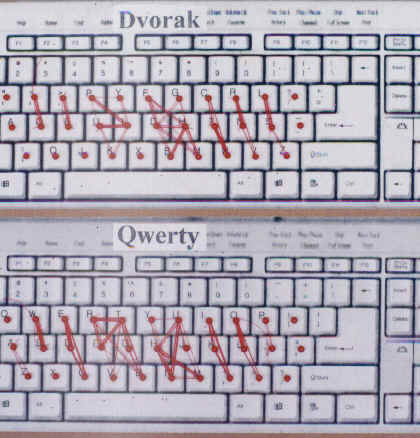 |
|
| Finally, for the curious, a visual comparison between the movement patterns in typing the same paragraph A, in both Dvorak, and Qwerty, using the efficient movement patterns described above. The thread is like a track, or record of the least finger movement required to type the text of this 62 word paragraph. There is 35% less movement with the Dvorak, than with Qwerty. If one counts the movement of different typing habits of different people, as above, then the actual range is between 35% and 50%. |
To do your own similar study, see details below.
--------------------------------------------------------
1.) First, look at the Mensa Bulletin, September, 1995, Sander, did a small study in which--
The difference in the finger reaching between Dvorak and Qwerty can be summarized in the table below to compare the dozen most common English words as per the Guiness Book of World Records. For each word, score 1 for a reach to a non-home row and 1/2 for an index finger reach for the center keys (G and H for Qwerty, I and D for Dvorak).
| Word | the | of | and | to | a | in | that | is | I | it | for | as | SUM |
| Qwerty | 21/2 | 1 | 1 | 2 | 0 | 2 | 1 | 1 | 1 | 2 | 2 | 0 | 17 |
| Dvorak | 0 | 1 | 1/2 | 0 | 0 | 1/2 | 0 | 1/2 | 1/2 | 1/2 | 2 | 0 | 5 1/2 |
From this, fingers 'walk' three times as far with Qwerty than with Dvorak, on these 12 words, but does not account for the other attributes of ether keyboard. ( Dvorak keyboard why it Works )
----------------------------------------
The Thread Test
2.) As the study above is obviously limited to the most common 12 words, the 'Thread Test' was done with 'real' and 'ordinary' words, sentences, and paragraphs. This material was 'randomly' selected to avoid as possible, preference for words that would 'favor' ether layout with a 'home row' advantage. Dvorak can reportedly type 5000 words on the home row alone, Qwerty types less than 300 on the home row, so the Dvorak advantage would be statistically inherent in the English (and Spanish) language.
Imagine that while running your hand across a table, you left a 'trail' of string, that marked the path of your fingers travel, similar to tracing your fingers through a dusty surface. Then you could measure the length of the 'trail' to see where and how far you have moved. This is the premise of the 'Thread Test'.
There are several ways to measure movement in industrial studies, from time lapse photography, to computer programs, etc, yet this demonstration is cheap, easily duplicated by most, and visual, providing a kind of time lapse record of finger movement.
This method is best used with short samples only, as longer samples will have so much thread wrapped around the pins that as the thread is increasingly spooled around the pins, the increased circumference of additional wrappings will invalidate the measurements. This is designed as a demonstration for those who want to easily and cheaply see for themselves the differences between the keyboards. This might also be a good science fair project.
The keyboards used are one and the same. The keyboard was originally in Qwerty, then changed to Dvorak by prying out the keys and rearranging them into Dvorak, as per the directions in the section ( Dvorak keyboard buy or make your own) Both layouts were copied on a photocopy machine, at 100%, life size, and glued to a board.
 |
|
| Get a keyboard that you are willing to experiment with, possibly from a secondhand store, and photocopy it at 100% life size, then convert it to Dvorak using the directions in the section 'Dvorak keyboard buy or make your own'. Then copy it again. | |
 |
|
| Glue the 2 copies that you have just made to a piece of cardboard then label for 2 identically sized examples of both Dvorak and Qwerty. |
 |
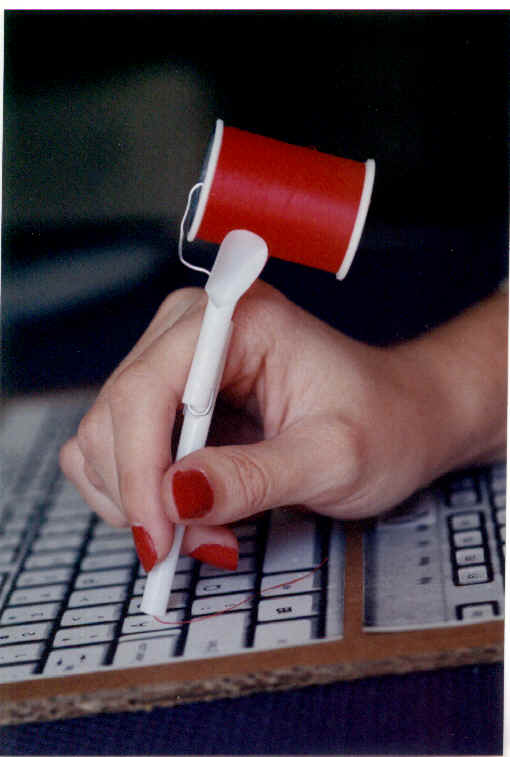 |
| Get some map pins or similar, and place one in the center of each key. These will guide the thread that you will use to measure the length of finger movement. | Make a 'thread pen' from a spool of thread, a paperclip, tape, and a soda straw, the thread running from the spool through the straw to the board. The straw pushing on the spool is to provide even tension on the thread. |
The keyboard diagrams that have the guide lines used for training and illustration divide the keyboard into the sections or letters that are typed by each finger. (Print a Dvorak keyboard diagram) Note the letters typed by each finger. Since many would find this task both exceedingly tedious and error prone, use the feature in your word processor that lets you 'edit' and 'find and replace'.
On the test sample that you select, use the ‘find and replace all’ feature to automate this job. For the left middle finger, the keys are E, D, C for QWERTY, and . E J and . for DVORAK. Replace the letters and punctuation found in that section with underlined letters. Example: On the test sample that you select, use the ‘find and replace’ feature to automate this job. Tie the beginning of your thread to the first key so marked, and ‘draw’ the thread with the ‘thread pen’ that you have made to the next letter marked and so on until all in that section are connected by the thread, in the same sequence that they appear. Secure the end, cut, and do likewise for the other finger sections.
You will end up with a thread trail that looks similar to the pictures above.
The division of labor between fingers was done according to the chart ( Print a Dvorak keyboard diagram ) for Dvorak. The one commonly prescribed for Qwerty is almost identical. (the 6 is sometimes assigned to the right hand). The downward movement of the keys, which on modern keyboards is typically 3/16", was not counted, as this is equal on both. Of course, the total keystrokes are the same in both.
Here are the results showing the comparative distance, in inches, covered by each finger on a test paragraph in both Dvorak and Qwerty:
| Hand |
Left |
Right |
Sample Total | ||||||||
| Finger | Little | Ring | Middle | Fore | L Total | Fore | Middle | Ring | Little | R Total | |
| Dvorak | 0 | 7 1/4" | 6" | 24 1/2" | 37 3/4" | 44 3/4" | 20 3/4" | 14 1/4 | 12 1/2" | 92 1/4 | 130" (10.8FT) |
| Qwerty | 2 1/2" | 15 3/8" | 29 1/2 | 51" | 98 3/8" | 54 5/8 | 21 1/8 | 21 1/8" | 2 | 98 7/8 | 197 1/4" (16.4 FT.) |
| Dvorak movement difference compared to Qwerty | 2 1/2
Less |
8 1/8
Less |
23 1/2
Less |
26 1/2
Less |
60 5/8
Less |
9 1/8
Less |
5/8
Less |
6 7/8
Less |
10 1/2
More |
6 5/8
Less |
5.58 FT
Less |
The comparison shows the movement saved, or added, with Dvorak for that finger, compared with Qwerty, in the test paragraph.
The total movement, in inches, for Dvorak, is 130 in. For Qwerty, it is 197 in. This is 35% less movement for Dvorak. The movement saved is 67 in. , or 5.58 FT. For some typists, this paragraph represents about a minute or two of work. The test paragraph has 62 words, 271 characters not counting spaces, and 337 characters with spaces. One might extrapolate a hundred words, or a day’s work, from here.
The Test Paragraph
--But Nunez, who fell a thousand feet in the midst of a cloud of snow, survived. Stunned, but without a bone broken, he rolled to gentler slopes and lay still, buried amid the white masses. He worked free of the snow. Below him he saw another steep precipice, but with a sort of chimney cleft down which a desperate man might venture.--
-----------------------------------------------------------
3.) While the string test above showed a good margin of difference between the keyboards, it also has the limitations of: having had a small sample, where chance might have played a role in the results, and some letters on the keyboard were not used at all. Also the thread, as it was being wrapped around the pins, although it was equalized between the keyboards with that sample, on larger samples, as more thread is wound around the pins, it will increase the circumference of the turn, thus using more thread as both the word count and number of turns increased. This should have you using only small samples at a time, or to use another method on samples over 60 words or so.
So, on this last test, we will use a larger sample, that of a common business letter, similar to those used in almost any office every day.
Now the distances of finger movement will be calculated by the individual keys frequency of use multiplied by the distance a finger needs to use to strike it. Again, the keyboards used are one and the same. The keyboard was originally in Qwerty, then changed to Dvorak by prying out the keys and rearranging them into Dvorak, as per the directions in the section 'Dvorak keyboard buy or make your own'.
As before, the division of labor between fingers was done according to the chart ( see Print a keyboard diagram ) for Dvorak. The one commonly prescribed for Qwerty is identical, as far as which fingers strike which keys are concerned. ( Modern Dvorak and Qwerty numbers are the same.) Fingers would start on the home row, leave to strike a letter, then return, as all typing instruction seems to direct. The downward movement of the keys, which on modern keyboards is typically 3/16", was not counted, as this is equal on both. Of course, the total keystrokes are the same in both.
This keyboard diagram will illustrate the distances that fingers travel, in millimeters, from the 'home row position' keys to other keys on the board, the distances between the keys are the same for both Dvorak and Qwerty:
The backslash key will vary in position according to make of keyboard. On modern ANSI keyboards, the numbers are the same for both keyboards. The home row position keys are marked 0 as no movement, other than to push downward, is needed. To type an A, which is the leftmost key on the home row in both Dvorak, and Qwerty, will rate 0 mm of movement. To type a P, (or R in Qwerty) would require 19 mm of movement upward from the U (Dvorak) or F (Qwerty) key. Add to that the return movement, also 19 mm, for a total of 38 mm of movement. The exception to this is when a repeated letter occurs, in words such as still, or butt. On these, half the movement is subtracted, since experienced typists conserve movement in this way, by double tapping the key. (this is only about 2% or so of typing). These results were made by a spreadsheet program, Microsoft Excel. Wordperfect Quadro Pro and others should work as well. A table was made of all the letters, and a value was given to each. A simple formula was used to tabulate. The results are shown first, and then the sample business letter. This letter has 1410 characters, 1715 characters with spaces, 13 paragraphs, and 33 lines. The chart below shows that Dvorak used about 61% ( 26661 mm) of the movement to type this letter than Qwerty, at 100% ( 43904 mm ). This translates to Dvorak at 26661 mm, or 87.54 feet, and Qwerty, at 43904 mm, or 144.15 feet.for a difference of 56.61 feet, less used when using Dvorak. This figure is when using the 'less experienced' pattern of motion described above, a more efficient, experienced typist might reduce this somewhat, but even as a hypothetical example, half of this would be 28 or so feet, still quite a bit to walk one's fingers, when there is an easier way.
Letter Used in Test July 20, 2002 Office Manager 34 Hunter Road Luckier, New Mexico, 34321 Dear Ms Alexandria: Have you ever wondered why every time your copy machine goes on the blink your copier service company’s phone is busy or the repairperson won’t be able to get to your business for at least a week? If your company is like most, every lost day of your copying capabilities can spell headaches, delays, and increased expenses from having to send materials out to be copied. Rest easy. Anderson Copy Repair guarantees you that when you use us as your copier service company, we’ll be there when you need us with the solutions to your copier problems. Our trained staff of service repair people has years of experience under its belts, experience that gets your machine off the blink and back into A-1 condition. What’s more, there’s no risk that you will be without a machine for long. While our service people are servicing your machine, we’ll provide you with a temporary machine until yours is up and going. Most repairs will take less than an hour. But just in case, there will be a top-of-the-line machine at your disposal. Anderson Copy Repair specializes in servicing small businesses like yours. I’ve enclosed a partial list of our current clients. Feel free to check our reputation with any of them. I think you’ll find the response is unanimous praise. As a special offer to new customers, we are offering a 6-month contract for copy repair service at our 3-month rates. But the offer’s only good if you sign up by May 31. Simply fill out the enclosed postage paid card, mail it back to us, and we’ll get you started on worry-free copier service. Act now to get the special introductory offer. End Sample This page © 2002 Malcolm Greenway
|
|||||||||||||||||||||||||||||||||||||||||||||||||||||||||||||||||||||||||||||||||||||||||||||||||||||||||||||||||||||||||||||||||||||||||||||||||||||||||||||||||||||||||||||||||||||||||||||||||||||||||||||