Dvorak Keyboard Buy or Make Your Own
Using your present computer, you can switch your keyboard to Dvorak using the instructions on this website. Place the keyboard diagram near your monitor for learning and reference. For some, this is as good as having the keys themselves labeled. This is free, and instantly available. This will have your keyboard work as Dvorak, but of course it will still be labeled as Qwerty. (Type on a Dvorak keyboard in 30 seconds)
Some, however, may want a keyboard labeled in Dvorak. This is useful for those who want to look at the keyboard. ( it is also fun to show your friends!)
Here are some options: Labels, and Keyboards.
Labels
These stick on the top of your keys, relabeling them to Dvorak. I’ve seen the ones from Hooleon, used for 3 years, and they hold up well.
Fentek Industries www.fentek-ind.com
Keytime www.keytime.com
Hooleon Corporation www.hooleon.com
The prices are in the $20. Range. ( Dvorak typing resources)
Some have made their own. Your keycap tops are approx. ½ in square, print the letters on your computer, using 20pt. text or so, 14 pt for the double layer symbol keys. Cut to size. Round corners. Cover with a clear tape for protection, Got patience and construction skills? These will determine the relative mess, or masterful job, that you achieve. This may be best for temporary use- when you remove them later, if there is a sticky residue on the keys, use alcohol or furniture polish to clean them. (Did I say you could buy these?).
Some may want a keyboard without the natural grime that will collect around the edge of the label. So---
Keyboards
If you are going to buy the labels, why not go the distance, and get a keyboard with clean, embossed key labelings?
ErgoCanada.com Has a Dvortyboards keyboard , a very good product, that will change from Qwerty to Dvorak at the touch of a button, useful for computers that are shared between different users. These are hardwired, are labeled in both Dvorak and Qwerty, and will work with any machine, including ‘dumb’ workstations, and do not need software. ( Windows, 2000, and later, have the capability to instantly switch from Qwerty to Dvorak.) Also have an ergonomic version. With tutorial.
Hooleon has keyboards in Dvorak for $40. These will still have to convert using your software, but the keys match the letters when in Dvorak mode.
Fentek Industries has one similar, at nearly the same cost. They also have an ‘ergonomic’ version.
Make your own.
You can make your own keyboard by (carefully) pulling out the keys in some models, and rearranging them in the Dvorak pattern. Use only a keyboard that you are willing to experiment with. If unwilling to risk, seek qualified help. See below.
Laptop computers and other devices with a flat keyboard style on some kinds can be pried off and rearranged. Caution! I've seen some laptops with strange, (why do they build them this way?} mechanisms. Do ask for assistance from someone who knows before taking (your) risk, .
You might ask the manufacturer or technician about this on such expensive equipment first. Also, some have a small post near the middle of the keyboard that controls the curser arrow. (mouse) This may make rearranging the keys difficult due to the cut out space in the 3 or so keys.
Apple Macintosh keyboards are curved as viewed from the end. However, the keytops all have the same angle in relation to the base. On the limited number of these that I've seen, all the keys are interchangeable. Carefully pry the keytop shells off the little posts and rearrange them.
I have used keyboards from a secondhand store ($5.), carefully pried the keys out, and rearranged them. Be cautious, as not all keyboards are created equally! In fact, most aren’t anymore. Find a keyboard that looks like the diagram below as viewed from the end. Notice that the angles of the keytops are all the same in relation to the keyboard body or an imaginary line. (some will be curved, (like Macintosh) the keytops following the curve).
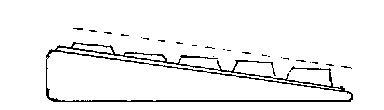 |
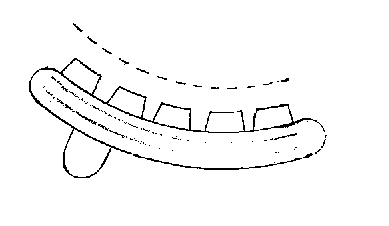 |
|
End Veiw |
Curved Macintosh Type |
These keys will be the same height and angle when you move them around.
Check to see that the keys all have the same shape in the post under each individual key. Some have little springs exposed under the keytops. Careful- don’t lose these! On some, the Qwerty keys F and J (where the ‘bumps’- used to position the hands are located) are put in differently – must be a manufacturing convenience. If they are different, you have to decide if you have the skill and will needed to alter them. (these 2 will affect 4 keys) On some keyboards they can be easily pried out, rearranged, and pop back in the new appropriate slots, or on the post, as required, for that keyboard. On others, plastic must be shaved, or keys reassembled with epoxy cement.
Do not
use a keyboard that looks like the diagram below from the end—the ‘sculpted’, or ‘curved’ type. Notice the different angles and heights of the keys in relation to the base…If you do, the different angle of the keys and the resultant varied key heights when you change the rows will make it really weird, if not difficult to type!
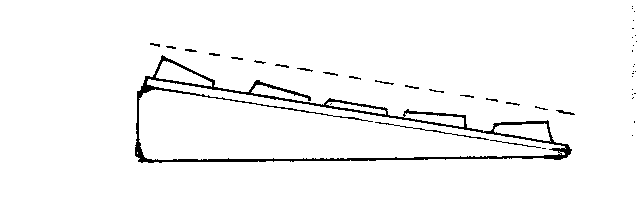 |
|
End View |
|
Do Not Use |
Build a $14. "ergo" Keyboard from Surplus Parts
This is an interesting build, that has you cut a keyboard in half, hang half from each side of your chair, the purpose being to keep your wrists straight, and reduce fatigue. While going to this effort, add to these directions, and also convert it to Dvorak!
This is an ‘more advanced’ project, for computer geek types, not in the same class as the rest of this website!
http://thecraftstudio.com/bcboy/keyboard.html
© 2002 Malcolm. Greenway